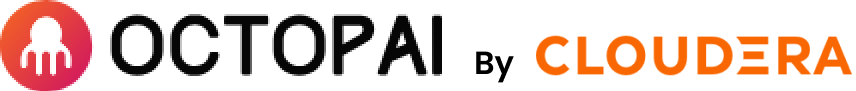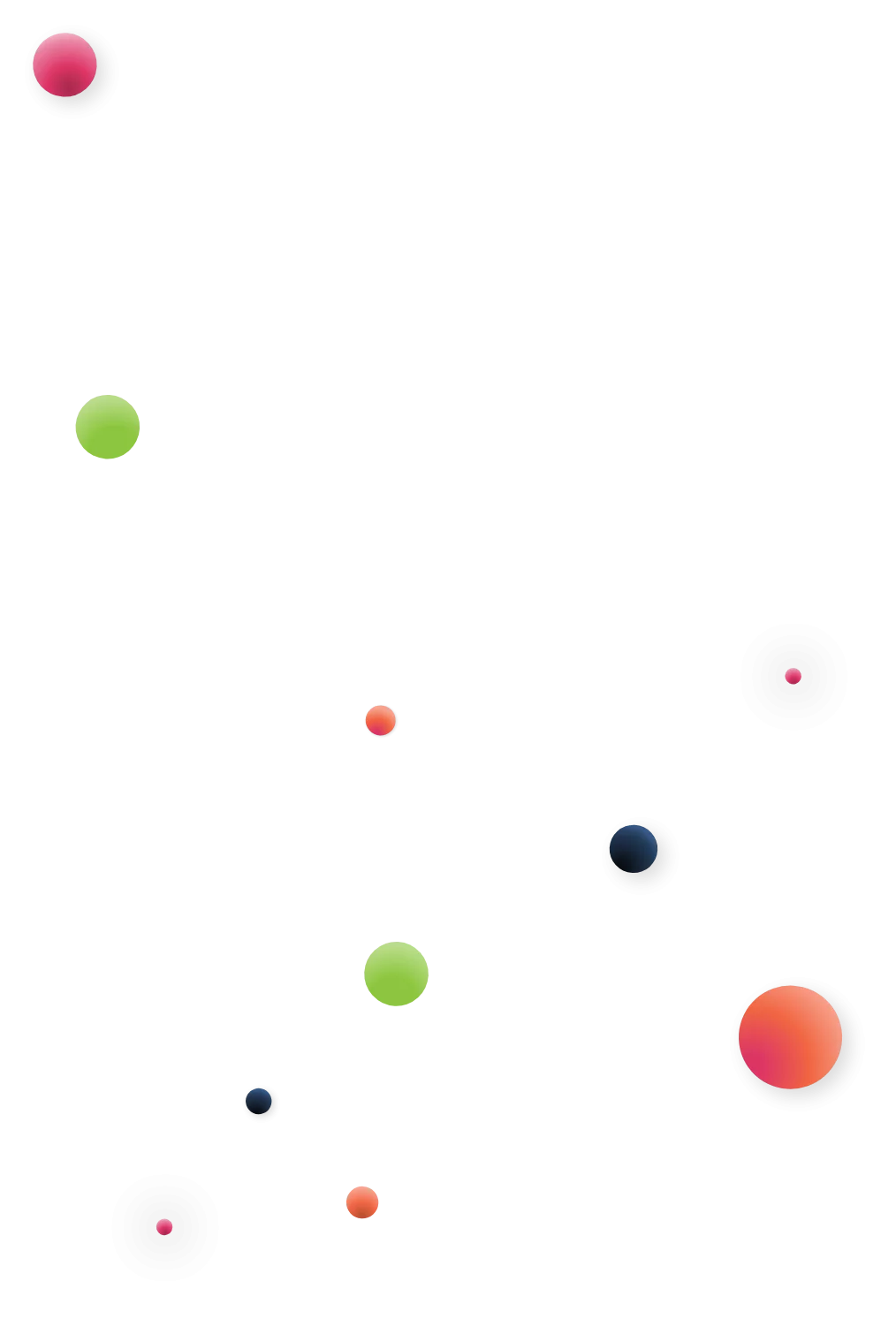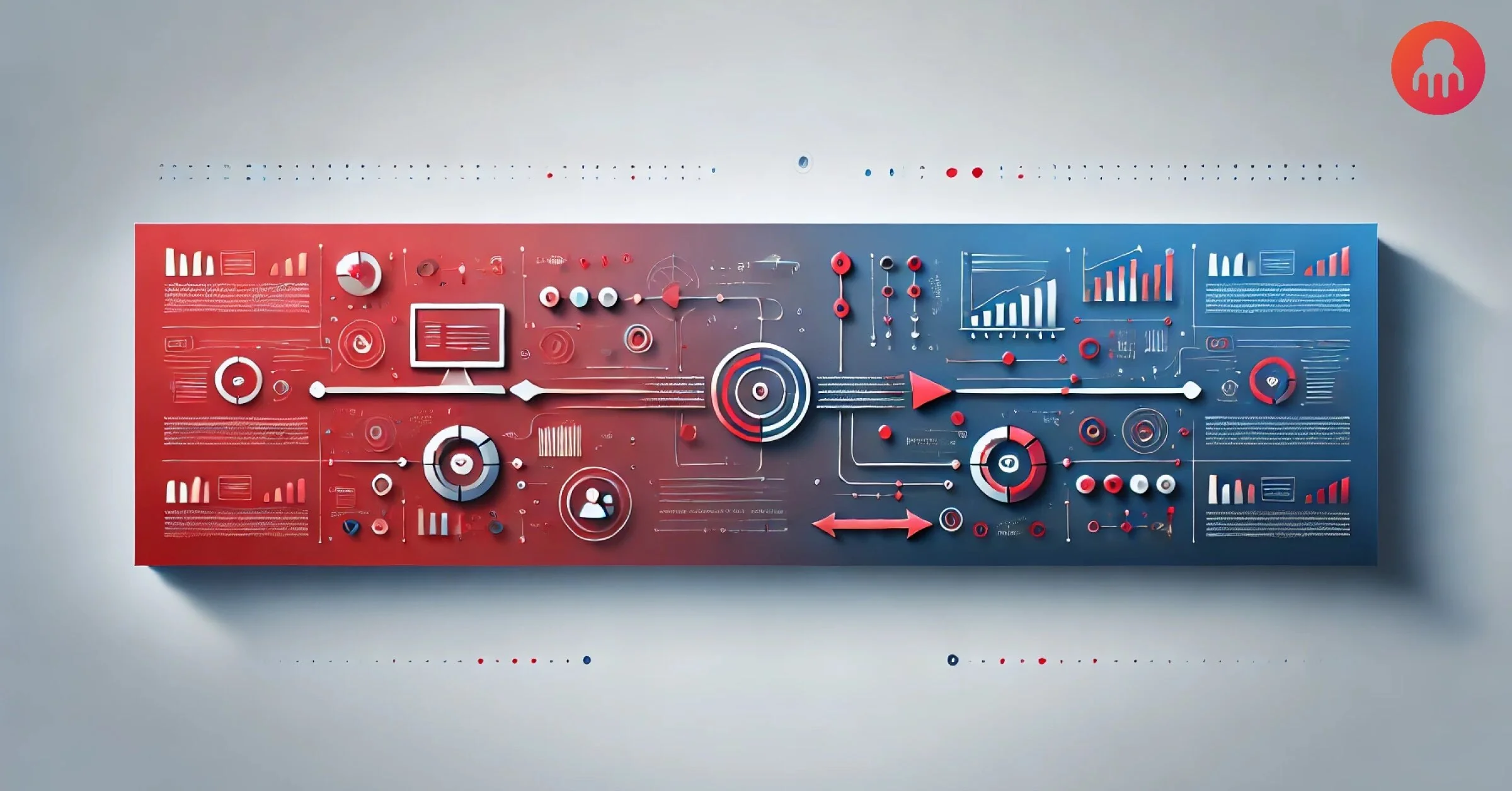New version boasts features and enhancements in BI automation that are making users smile big. Really big.
We are constantly working on adding new features to our BI intelligence platform that enables our users to get the most accurate and complete story behind their data. Our latest version is packed with loads of goodies that Octopai users are jumping for joy about because they are enriching their experience using the platform and their ability to deliver better results, faster.
What kind of goodies do we mean? Loads of enhancements across the platform to the data lineage, data discovery, and automated business glossary modules as well as in coverage and infrastructure.
The following are some highlights.
What’s new on the Data Lineage front?
End-to-end system-level lineage
As our customers can vouch, our lineage just keeps getting better and better. Whether you’re connecting 5 objects or a few hundred objects, data teams can get the full story behind their data within seconds.
In terms of system-to-system lineage or horizontal lineage, we’ve implemented enhancements that enable users to get the most expansive and complete lineage on the market today.
Now Octopai users can:
- Get data lineage for ANY object. We’re talking end-to-end results in one screen starting from the very first source system all the way through to the different reports. We call this feature: Expand.
- Collapse irrelevant results allowing users to focus on the task at hand.
- Manually add objects and or links to represent metadata that wasn’t included in the extraction and document descriptions for user visualization.
Column-to-column lineage
In terms of column-to-column lineage, what we refer to as vertical lineage or inner lineage, that enables us to see data lineage on the field level inside processes or inside cubes, we’ve now made it possible for users to:
- Get complete column level data lineage for SSAS-OLAP cube to visualize how relational data sources become multi-dimensional attributes and measures.
- Download upper and column-to-column lineage to Excel/CSV in order to document, verify development and change requests. When looking to change ETLs for instance, or understand or design an ETL process, it is now possible to download the lineage to Excel in order to document changes as part of the change management process, do sign offs etc.
What’s new with the Automated Business Glossary?
The automated business glossary was awesome before, but now we’ve expanded coverage to the entire BI landscape – meaning DWH, ETL, analysis services and reports are all centralized inside the ABG. What does this mean exactly? Now users can get the full picture of their environment inside the ABG, which actually means users can enjoy a data dictionary and full BI data catalog when using Octopai.
Enhancements to Octopai Coverage
What else, you ask? Here’s what we’ve added in terms of coverage and enhancements:
- Amdocs Data Hub – New ETL Extractor
- Microstrategy coverage enhancements:
- Reports
- Data sets
- Metrics
- Filters
- Facts
- Attributes
- Schemas
- Dossiers
- Cognos coverage enhancements enabling a deeper dive into the reporting layer of Cognos including adding more details available in both Discovery and Lineage modules.
- ODI Extraction Option enhancements
- Azure SSIS (PaaS) – Extraction of SSIS hosted by Azure Data Factory
OK, so now what?
So there you have it – loads of great additions to the Octopai platform that contribute to an even better user experience. Our lineage module has been enabling users to get unprecedented visibility into their data flow since its inception, but with every new version, users are getting to know their data and their BI environment more intimately than ever before.