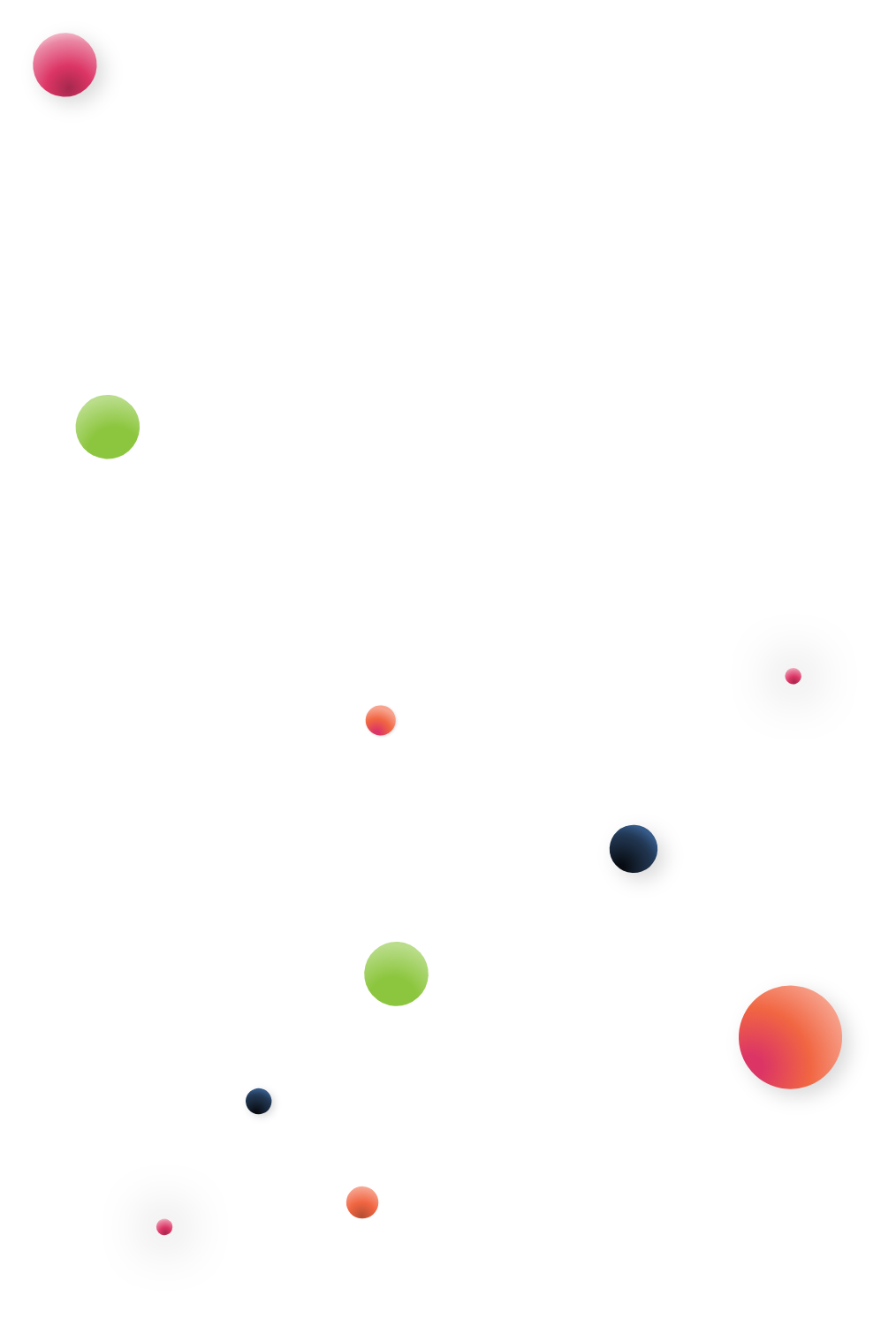Have you come across the data ‘buzzwords’ data dictionary, business glossary, and catalog? As you nod your head confidently, can you actually explain what each tool does? Although they may sound almost the same, they each provide a different benefit to your company. These tools refine data which helps you better understand trends, insights, and even locate errors. It is vital that you determine which tool(s) fits your specific business and that you utilize it correctly.
Let’s take a look at these three similar-sounding but functionally distinct tools: data dictionaries, business glossaries, and catalogs. Through this deep dive, we will help you answer the most important question of all: which one is right for your business?
BI Tools Provide Different, Important Advantages
Creating a foolproof way to sift-through and derive insights from the mountains of data we acquire is truly an uphill battle. BI teams that utilize manual data processing typically find themselves unable to scale their efforts to meet their company’s ever-growing data requests.
To meet those demands, teams are turning to automated BI tools, such as data dictionaries, business glossaries, and catalogs. A recent Octopai poll found 47% of BI managers report that automation is key to taking their BI operation to the next level.
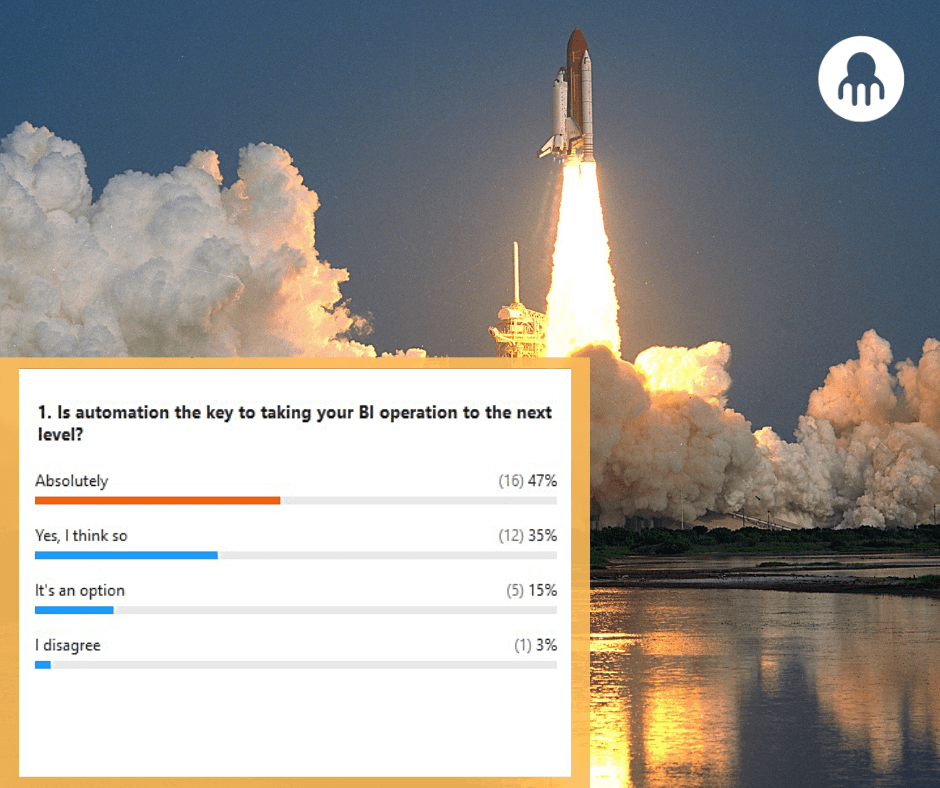
Although BI professionals believe in the impact of these tools, their exact functions are often not fully comprehended. The same poll found that 69% of the same BI managers “somewhat understood” the differences between an automated data dictionary, business glossary, and catalog. A surprising 8% of polled participants had no idea what actually makes them different.
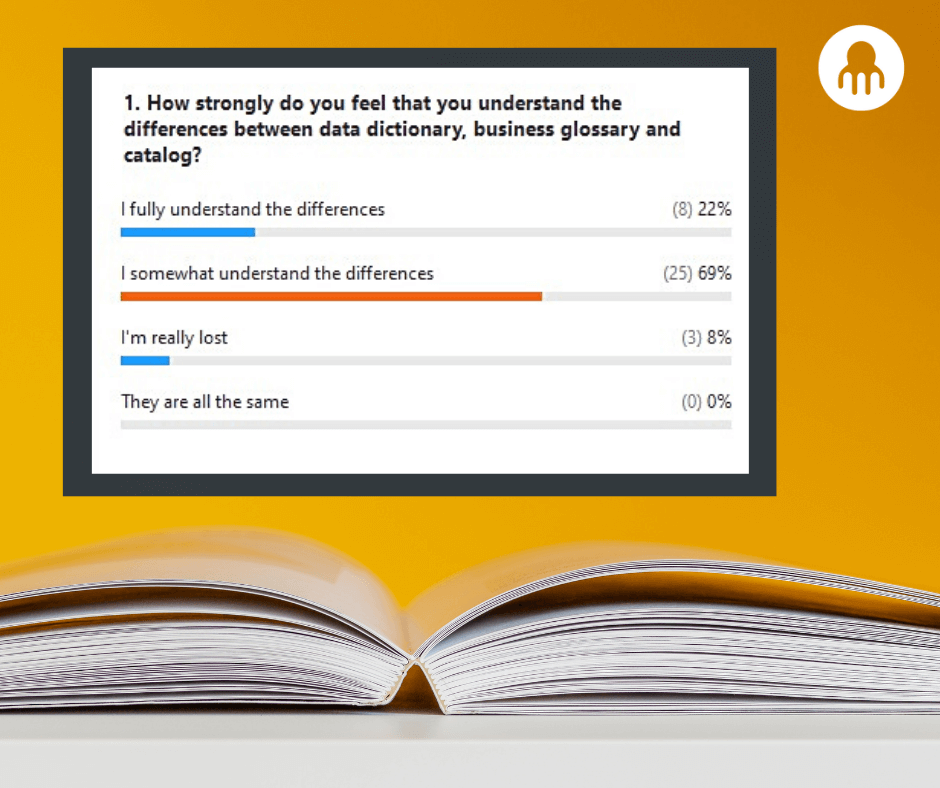
This often happens in this industry. We may be familiar with the terms, use them in conversation here and there but we may not fully understand the important capabilities of the tool itself. Let’s take a more in-depth look at each of these organizational data tools and their influence on business intelligence insights.
A Business Glossary Can Be Used Company-Wide
A business glossary provides definitions for the information found inside of a dataset. However, a business glossary doesn’t just look at individual pieces of data. Instead, it is an enterprise-wide tool that stores all business terms in one place and keeps track of precise definitions.
Many BI teams are moving away from creating this manually, and instead, embracing an automated business glossary. This allows any updates to be completed extremely quickly and without any chance of human error. As the business glossary is utilized by the company as a whole, it is important that all information is correct, accurate, and up-to-date. An automated business glossary shows which terms are connected to particular policies, reports, or rules.
The expansive nature of a business glossary makes it an excellent tool for BI teams that are managing information from numerous sources. It helps ensure that all branches can understand insights from other locations, systems, or servers. And the larger the company, the more critical automation becomes in making it successful.
Want even more insight on these 3 powerful tools?
Check out our white paper "Do I Need a Data Dictionary, Business Glossary or Catalog?"
Download the White Paper
A Data Catalog (BI Catalog) Manages All of Your Reports
An enterprise data catalog is a tool that provides an inventory of all reports an organization has, the content of these reports, and how its data is stored. They act as a summary of all items found within your company’s data portfolio. Data catalogs were rare in the past due to the complex process of implementing them when relying on manual BI processes. These days, when companies utilize a metadata management tool, the process is expedited and data catalogs (BI catalogs) can be easily managed.
Data catalogs are closely related to business glossaries because the labels that the catalog uses to sort the data are in fact, business terms. The difference between a data catalog and a business glossary is that the data catalog records all distinct reports to prevent repetition. In contrast, the business glossary defines those business terms, giving them value.
An automated data catalog is a powerful tool for modern businesses. Without one, a company has no way to prevent reports from being duplicated multiple times. In a large organization, a BI catalog can save BI teams (and let’s face it, almost every department) valuable time and effort by understanding the distinction between different reports.
A Data Dictionary Keeps Your BI Team Aligned
One of the most common data tools used by many BI teams is the data dictionary. A data dictionary sheds light on the context of your business’s data and provides all relevant information surrounding it. Within a data dictionary, you can find inventories of columns, database schemas and every table that exists in the company.
Specifically, a data dictionary contains details about:
- Constraints
- Data Attributes
- Length
- Valid/ Default Values
- Business Definitions
- Connection to Other Data Fields
- Type
When BI and analytics teams need to quickly understand their metadata, they turn to the data dictionary. This allows them to easily assess their data’s structure and location. Similar to the business glossary and catalog, automation has improved the process of creating and maintaining a data dictionary. With an automated data dictionary in place, BI teams can input and update the information instantly. This allows all members of the team to consistently be on the same page and ensures that they are utilizing the most accurate columns and tables.
When comparing a data dictionary to a business glossary, it is important to note that a data dictionary is composed of technical terms mainly utilized by BI teams. In contrast, a business glossary provides definitions for terminology used across the company.
Which Tool is Right For You? You Should Consider All Three!
Each tool provides a distinct benefit and unique insight for organizations with differing needs. If your company is just a small operation, you can start out with a business glossary. You can then try creating a data catalog and eventually, work your way up to a data dictionary when you begin to grow. With a large company, all three tools are essential so all of your data is organized and up-to-date, and all teams are in-sync.