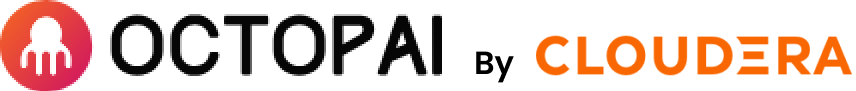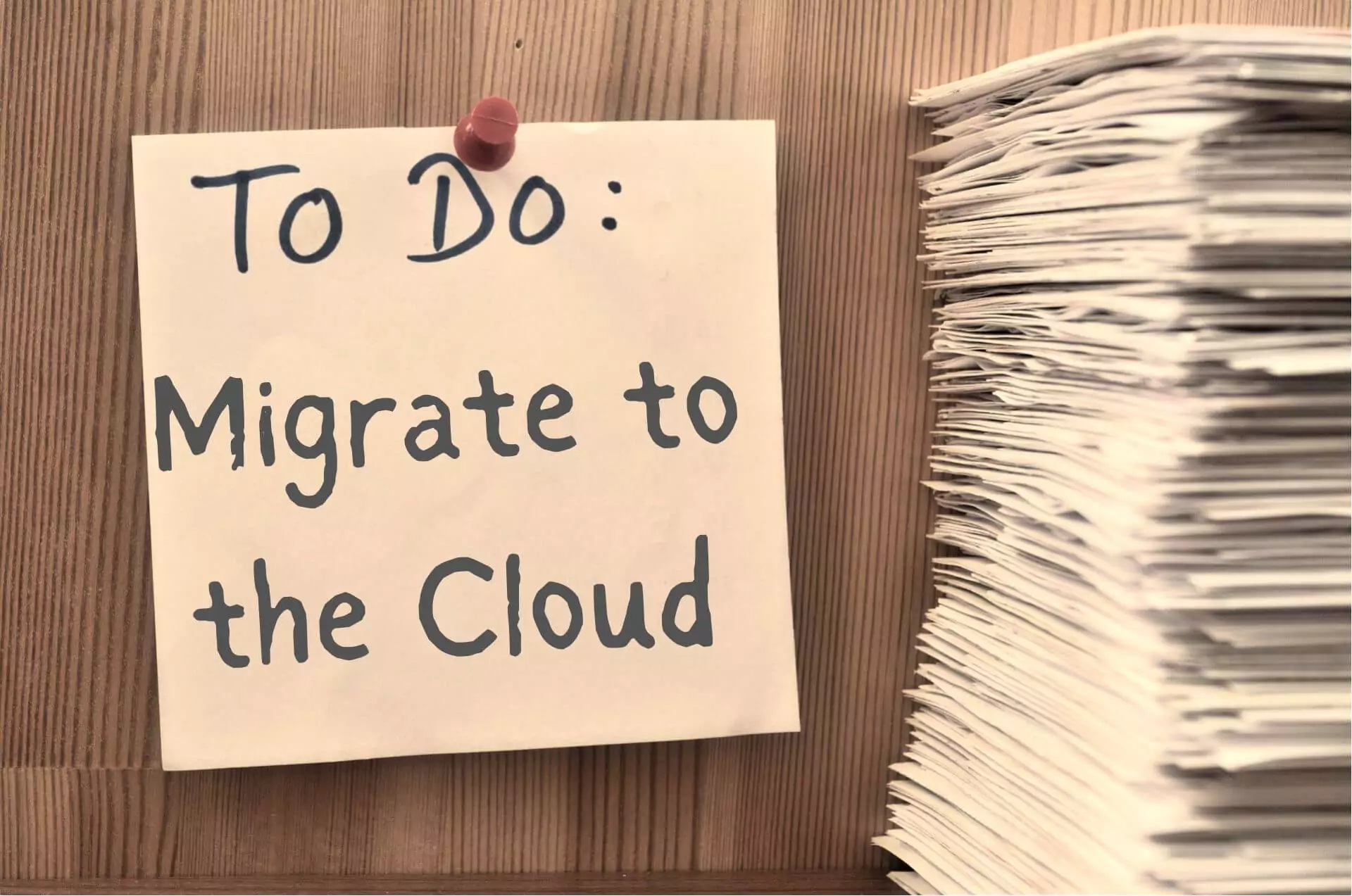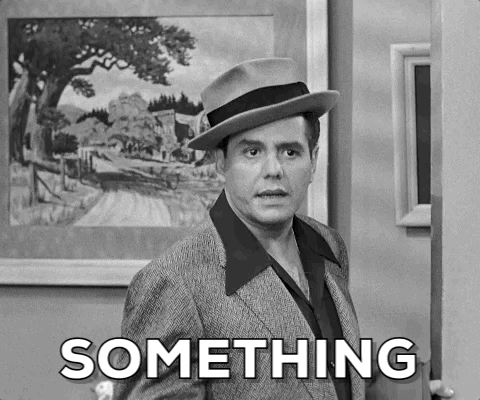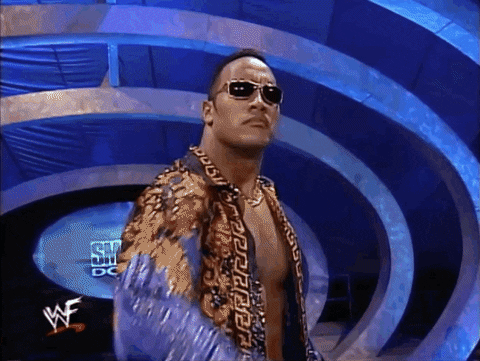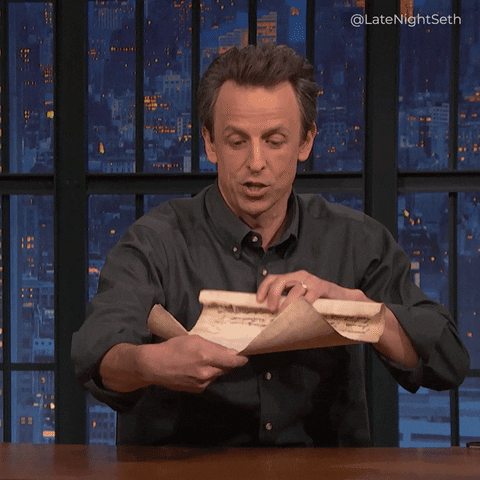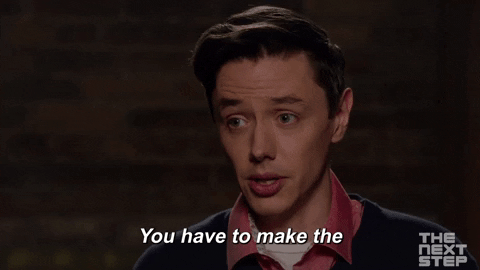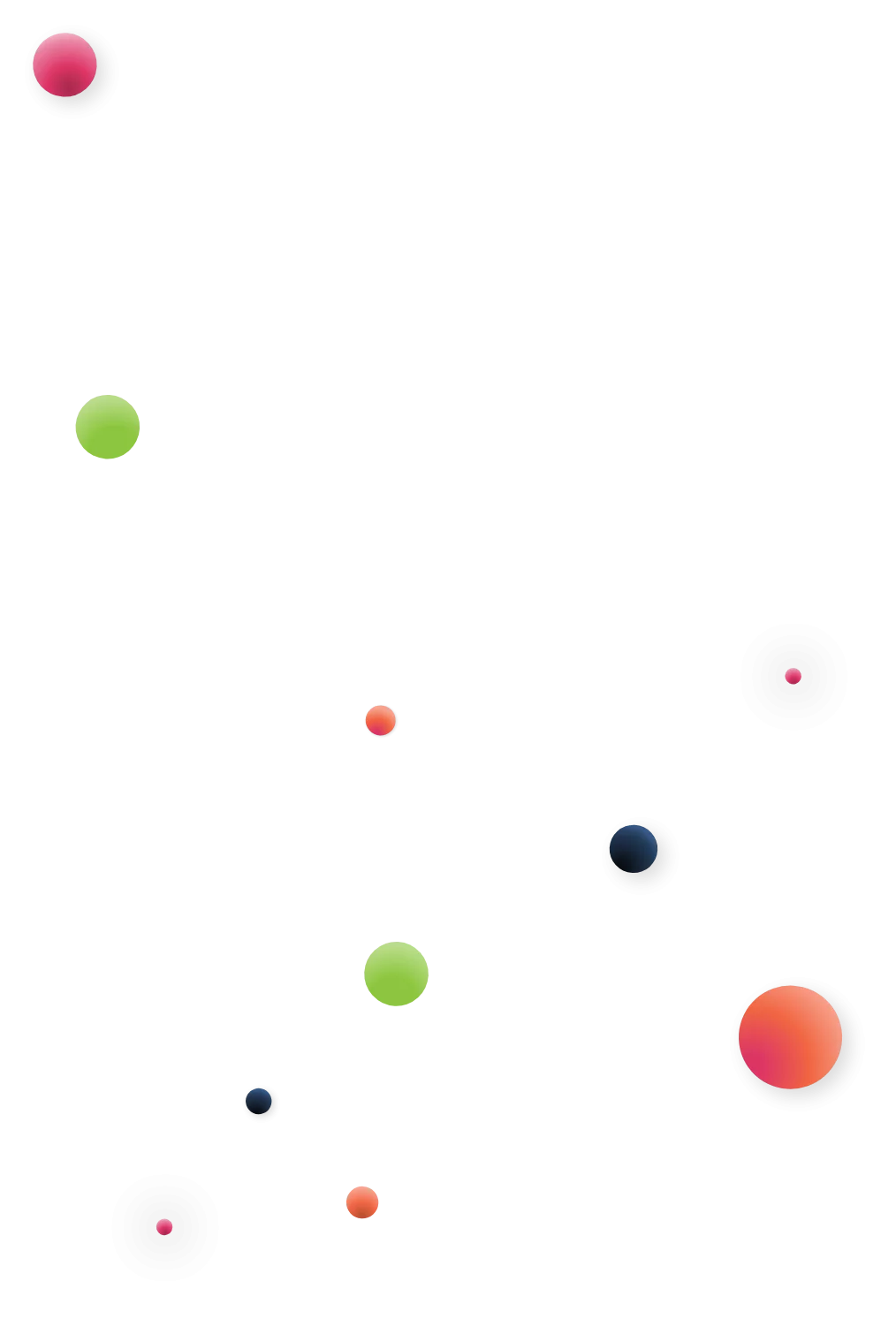It’s 2023. Do you know where your data is?
The number of people who can pat their server on the head and say fondly, “Right here!” is decreasing. Instead, more people are lifting their eyes to the heavens and answering, “Um… up there… somewhere…”
Estimates of data volume in the cloud range from 60% of all corporate data to over 50% of organizations have more than 40% of their data in the cloud.
If you’re considering taking your data assets, processes and applications to the cloud, you’re in good company.
But if you’re dreading the move, you’re also in good company. A data migration will inevitably put strain on your organization’s time, resources and patience. Here, however, is where a good checklist can come in handy. Checklists offload strain from our personal and collective working memories, and enable us to focus on execution.
We’ve put together a cloud migration checklist for you below. While it’s not exhaustive, it is a helpful framework in covering the points you need to make sure happen.
Do you have someone to head the migration?
If you can’t check this one, stop in your tracks. Do not pass Go; do not go to jail; do not head to Free Parking; do not MOVE!
A revolution without a leader will quickly dissolve into chaos. A cloud migration will face the same fate. The leader of a cloud migration must have both strong technical skills and strong interpersonal skills, because personnel issues can stall or hinder a migration. Your migration leader needs to not only facilitate a shift in your data’s location, but also a shift of your employees’ attitudes and perspectives about data.
If you don’t have one person who can fulfill both roles, then dividing the leadership role between the technical “migration architect” and the interpersonal “migration evangelist” – so that each can be responsible for the cloud migration steps in their area of expertise – can also work.
One tool that can be leveraged by your migration evangelist is a data intelligence platform with a data catalog. When every employee can locate the data asset they need, no matter where it is currently situated, resistance decreases and acceptance increases.
Do you know what you can leave behind?
Don’t move garbage.
If you’re rolling your eyes and saying “Duh!”, then you haven’t been a party to lift-and-shift migrations that take a legacy system and move it to a cloud environment, basically as is. If your organization has had its legacy system for more than a few years, it’s almost guaranteed to have garbage: outdated assets, defunct reports, redundant processes… all kinds of digital dust bunnies scampering around.
That’s not to say there isn’t ever a place for lift-and-shift migrations. However, if you’re trying to do the migration thing right, then spend the time sorting through what you have and deciding what is valuable enough to be migrated, and what should stay behind.
Here an automated data lineage solution can be invaluable. In minutes to hours, automated data lineage can create a complete mapping of your legacy data landscape, revealing your data flow and interconnections. A close reading of this data lineage map will show you almost everything you need to decide what goes to the cloud and what can be relegated to the past.
Are your applications ready to take advantage of the cloud’s benefits?
So you’ve decided what’s coming to the cloud. Fantastic! Now it’s time to look more closely at your applications and pipelines. The real financial and operational benefits of cloud migration are only achieved when your data systems architecture is designed to take advantage of the cloud’s benefits. These benefits include:
- Dynamic scaling
- Distributed workloads
- Serverless computing capabilities
- Powerful AI and ML capabilities
Make yourself a checklist for each application that you plan to migrate. For each one, check which cloud benefits that application is poised to take advantage of in its current state. For example, if an application does not yet have the ability to run on variable servers, and you just replicate that in the cloud, it will not be able to utilize the cloud benefit of distributed workloads.
Now that you see the current state of your cloud-to-be application, move on to the next migrating to the cloud checklist:
What needs to be done to make this specific application cloud-ready?
Sometimes bringing your application up to cloud speed is simple and quick. Sometimes it requires hours upon hours of development time. Possible scenarios include:
- Refactoring (reconstructing the application to match cloud capabilities)
- Optimizing (the tweaks needed are more minor than refactoring)
When you see the investment needed, you can then make an educated decision as to how to handle the application in question. You may decide to refactor, to optimize, or just to leave it alone for now and do a lift-and-shift, as sometimes the return on investment for refactoring or optimizing just isn’t worth it in your current situation.
Check? Check!
Data migrations aren’t easy or enviable, but with a detailed cloud database migration checklist to guide you, then can at least feel a little more manageable.
Ready to bring your data landscape up to 2023 speed?
Check!