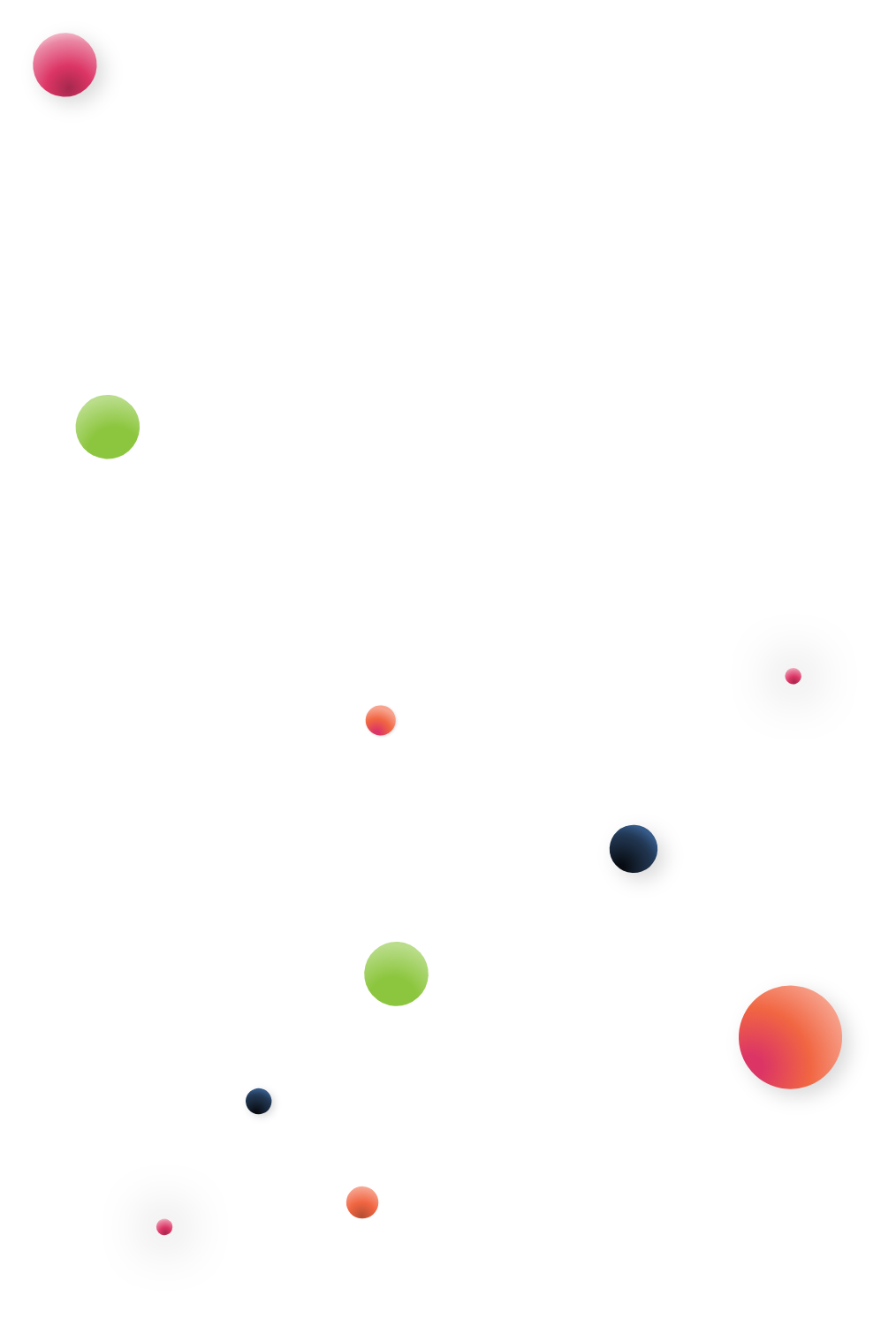Data mapping can bring many benefits to any enterprise – and automation will take this process to a whole new level. Read on to see how and why.
Data Mapping: A Review
First, let’s talk about what data mapping is, why you need to do it in the first place, and why you really need to automate it. Data mapping is the process of relating fields in one data object (database, flat file, spreadsheet file, or other object containing data) to those in another data object.
“Okay,” you’re saying. “And this is useful…how?”
Data mapping is crucial for the following tasks:
– Data integration: Similar to data migration, data integration is the process of combining data from one system with another. For instance, in a merger or acquisition, the data from the merged/acquired business might need to be integrated into existing systems. Again, data mapping is essential to making this happen by exposing mismatches in different database schemata, and showing users where transformations need to be performed when integrating data sources and databases.
– Data migration: Sometimes it’s necessary to migrate data from one system to another. Upgrading from an obsolete ERP system to one that better meets your needs is a good example of this. Because no two ERP systems have the same data model, it is necessary to perform data mapping from one to the other to ensure a smoother transition.
– Data warehousing: When building or modifying a data warehouse, it is necessary to relate the data model of each data source to the warehouse’s data model. This enables an apples-to-apples comparison, and requires data mapping from each source to the data warehouse.
Data mapping traditionally has been a manual, painstaking process of examining and cataloging the metadata of each data object involved in the mapping exercise, and then trying to match up fields on the basis of that metadata. For a large ERP system, this can involve hundreds of tables and thousands of fields. The job is expensive, tedious, time-consuming, and error-prone.
For this reason alone, automating the process of data mapping is crucial. It helps ensure data management projects go smoothly and are completed on time and within budget.
Automating Data Mapping Tasks
So, how do you go about automating data mapping? Ooooh, great question!
A good first step is to take stock of your data assets and identify those that will be involved in your data management project. In large organizations, this can be a daunting task on its own, with who-knows-how-many data objects lurking “out there” in file servers, databases, workstations, and more. These data assets potentially exist in dozens of different formats.
Once you know what you’re dealing with, it’s time to choose the right automated data mapping tool. The software you choose should handle transformations between all of the data formats you have currently, plus others you may acquire in the future.
Features to consider are:
– Ease of use
– The ability to set up the software without coding
– The ability to execute data mapping tasks on a regular schedule so your data mappings are always up-to-date.
With the right automation tool in place, it’s a matter of setting it up, running it, and verifying the results. Verification is extremely important to the success of the project. It may be time-consuming, but it’s still faster than doing everything manually.
Once everything is running the way you want it to, you can rest assured that your data which was mapped with automation is accurate, trustworthy, and ready to assist you in any data management project.