Migrating from a legacy reporting tool to Power BI is an extremely complex process that demands enormous amounts of exhausting, manual work. Learn how automated data discovery and lineage are game-changers in this painstaking process.
Use Cases > Migration & Upgrades > Using Octopai to Seamlessly Migrate to Power BI
With effortless onboarding and no implementation costs, Octopai’s data intelligence platform gives you unprecedented visibility and trust into the most complex data environments.
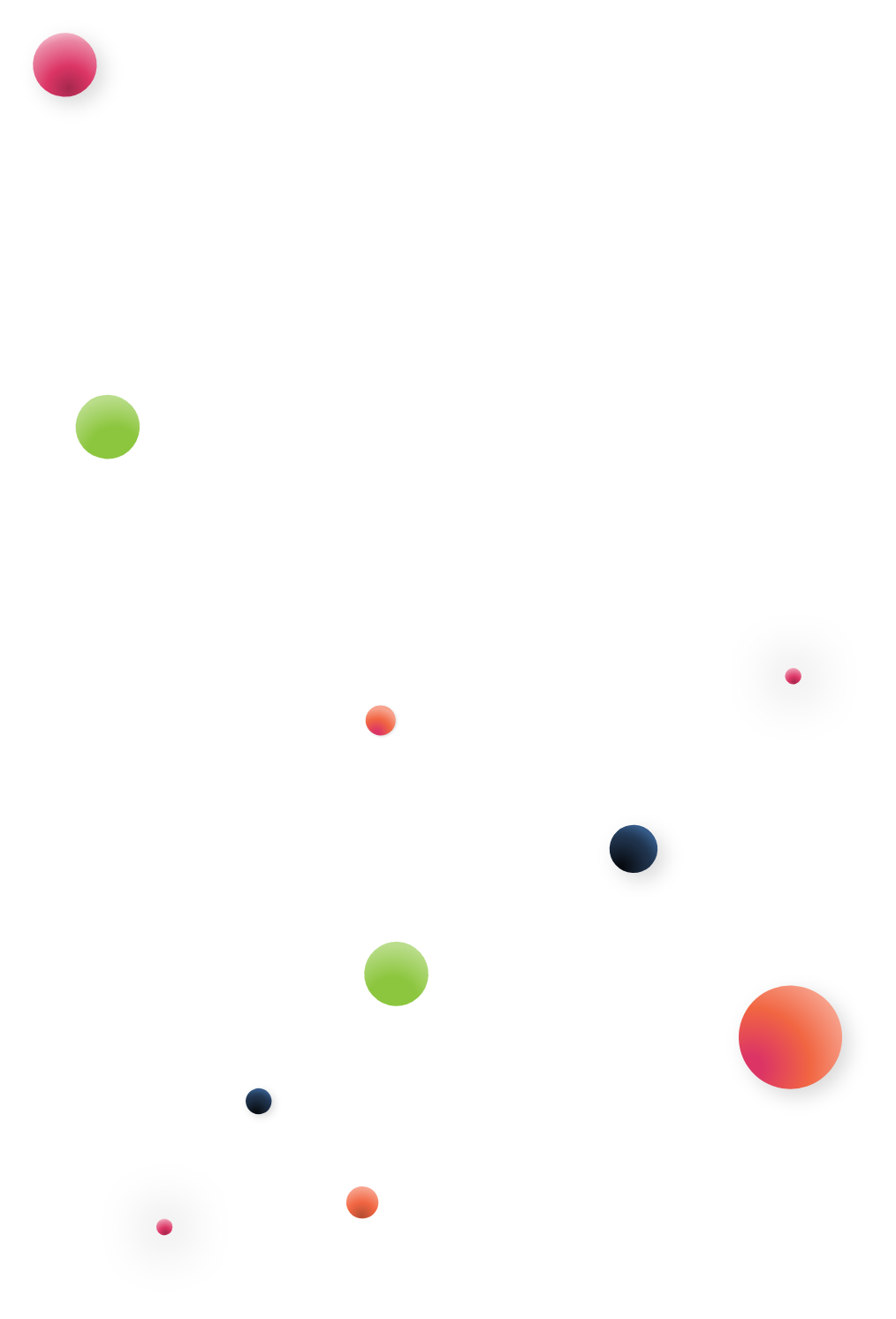
Migrating from a legacy reporting tool to Power BI is an extremely complex process that demands enormous amounts of exhausting, manual work. Learn how automated data discovery and lineage are game-changers in this painstaking process.
With the emergence of modern BI reporting tools like Power BI, many organizations are deciding that now is the time to leave their legacy reporting tools behind and make the move to a newer one. System migration is often a cumbersome, time-consuming, and expensive process, which is why it is so important to ensure it is done correctly and accurately. It’s also very complex, involving an incredible number of manual tasks to lay the groundwork for the system migration, and to ensure that the migration was completed successfully.
How do you ensure data and report quality when migrating from a legacy BI system to Power BI reporting?
You need to be able to answer these questions (and more):
• Which reports are to be migrated from the old tool to the new tool?
• How do we build a new ERD (Entity Relationship Diagram) without duplications or old
patches?
• How can we reduce report duplication? Chances are that the legacy system has many reports that are identical or differ only in minor or cosmetic ways. Consolidating them before making the move to Power BI can make the results more useful to more end users.
But the biggest challenge is having to do all of this MANUALLY. This process can take months if not more than a year.
To sum it up in three words – slowly and manually.
Without an automated BI intelligence platform like Octopai, BI groups have to take a manual approach to migrating to Power BI and all the activities associated with it. This means going through your legacy reporting tool, report by report, in order to:
• Eliminate reports that simply aren’t needed anymore
• Identify redundancies, obsolete or unreliable data sources
• Target ETL processes that fail to capture relevant data or combine it effectively with other data
It requires detective work, combing through logs and job schedules in disparate systems and examining stored procedure code, report definitions, etc. All of this background work can take weeks and more often than not, months. And because the company’s data landscape is always changing, BI and analytics teams end up chasing a moving target. Migration to Power BI can only be truly successful, efficient, and accurate with an automated BI intelligence platform that comprises automated data discovery, data lineage and business glossary.
Octopai’s Automated BI Intelligence Platform – Your Survival Kit for Power BI Migration
When migrating to Power BI, or any modern reporting tool for that matter, there is usually plenty of data scattered throughout your environment that you won’t necessarily want to move, including unstructured, duplicate, unused, or junk data. Octopai accelerates the migration by going through the discovery and lineage processes automatically, locating all the necessary reports and processes scattered throughout the environment that could be potentially left out of the migration should they be determined obsolete or unnecessary.
In addition, Data & Analytics teams can leverage Octopai to verify accurate migration and account for data by comparing everything in the old tool with everything now inside Power BI in a visual apples-to-apples comparison. The Data & Analytics teams can also easily see the relationships between different data sources, greatly simplifying ERD analysis.
• Significantly reduced time, effort, and errors in preparing for migration to Power BI – we’re talking months of manual work saved
• Assurance that only the reports needed are migrated and that the underlying data and
calculations are sound and accurate
• Faster execution of the migration project, enabling business users to take advantage of Power BI sooner
Providing unprecedented visibility and trust into the most complex data environments.